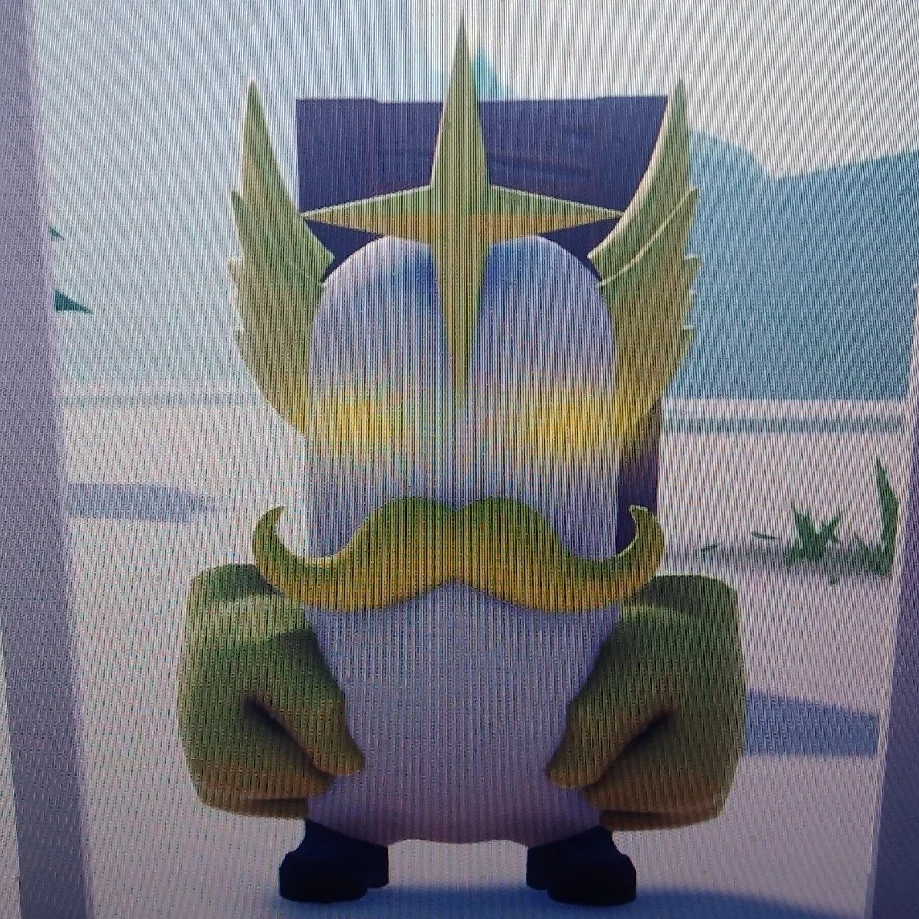
Ultraman King
奥特之王Ultraman King
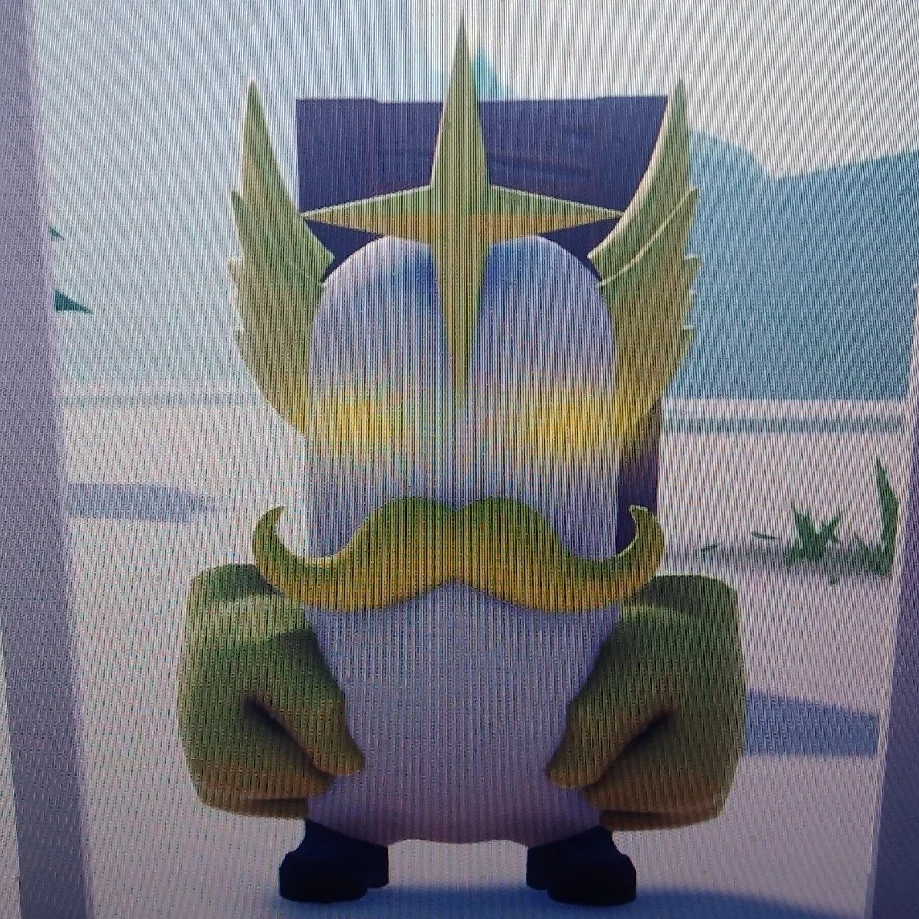
codeAppearance Code
{"r":1,"g":0.945,"b":0.463,"a":1},"height":-0.184,"heightOffset":0,"scale":1.203,"twist":0.049,"distanceAngle":0,"leftRightAngle":-1.254},"tailID":4,"tailInfo":{"radius":0,"color":{"r":1,"g":0.961,"b":0.616,"a":1},"height":0,"heightOffset":0,"scale":0.3,"twist":0,"distanceAngle":0,"leftRightAngle":0},"footID":2,"footInfo":{"radius":0,"color":{"r":1,"g":0.403,"b":0.203,"a":1},"height":0,"heightOffset":0,"scale":1.244,"twist":0,"distanceAngle":0,"leftRightAngle":0},"wingID":2,"wingInfo":{"radius":0,"color":{"r":1,"g":0.961,"b":0.616,"a":1},"height":0,"heightOffset":0,"scale":2,"twist":0,"distanceAngle":0,"leftRightAngle":0}}helpHow to Import & Share Duckov Appearance Codes
download
Import from Clipboard

- 1Copy the appearance code above
- 2On the character creation screen, click "Apply Appearance Data" in the lower-left
- 3Success message appears and your duck's look updates instantly!
share
Share Your Look

- 1When you have a look you like, click "Copy Appearance Data"
- 2Paste the code on DuckovHub with tags and a short description
- 3Add screenshots so others can preview your creation!